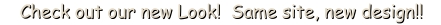In order to fix that you'll need to modify your picture and make a new smaller picture from it.
Most users are making theirs 700 x 466, which may be the max here.
Graphics software such as the GIMP (free and open source)
http://www.gimp.org/downloads/ allows you to easily scale your images down.
Here is how to do it in GIMP.
Once you've loaded your image into GIMP, From the Image menu, click "Scale Image". You'll need to specify the width and height. To preserve the aspect ratio of your image and prevent squishing your chinchilla (no one should squish their chinchilla), make sure that chain link icon shows linked. This is a little icon between the width and height fields. Click it a couple times and you'll see what I mean. Only then type in your 700 for the width. The height should adjust automatically. Now click the SCALE button at the bottom of the dialog.
Lastly you must save your image. GIMP handles many image formats and we want to use JPG. To do this save it just like you would any file but type the extension ".jpg" that would be dot j p g at the end of the filename you type in. It will say jpeg does not handle transparency but just save it anyway. Make sure your quality slider is all the way up and then save. Your file should be a .jpg image no more than 700px wide and it should now be uploadable. Do this to all your images and you'll be set.
Then you can announce your new album on the Photo Album Announcements board. Have fun!

 Author
Topic: Need to accept higher quality pictures (Read 3968 times)
Author
Topic: Need to accept higher quality pictures (Read 3968 times)