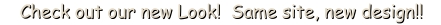Chinchilla Community Forums
- April 28, 2024, 05:08:20 PM
- Welcome, Guest
News:
- Chinchilla Community Forums >
- News & Updates >
- Board Requests & questions >
- Topic: Change photo size for avatar
Pages: [1] Go Down
 Author
Topic: Change photo size for avatar (Read 6063 times)
Author
Topic: Change photo size for avatar (Read 6063 times)
0 Members and 1 Guest are viewing this topic.
Pages: [1] Go Up
- Chinchilla Community Forums >
- News & Updates >
- Board Requests & questions >
- Topic: Change photo size for avatar